🌟 Guide to Using the Magic Approval Assistant 🌟
📌 Product Introduction
The Magic AI Approval Assistant is an intelligent approval processing tool that uses AI technology to enable fast initiation, intelligent review, and automatic decision-making, greatly improving approval efficiency.
🚀 Core Features
✅ One-sentence approval initiation: No need to fill out complex forms, simply input your requirements to generate approvals. ✅ AI intelligent review: Automatically verifies data reasonability and avoids human errors (with low/medium/high risk alerts). ✅ Automatic decision-making: AI learns approval habits and supports delegating processing to AI (approve/reject/question).
🎯 Operation Guide
1. Open Magic Approval Assistant
Log in to DingTalk → Click "Workbench" in the navigation bar → Find "Magic Approval Assistant" in "All Lists > Technology Center" (supports quick location via search box)
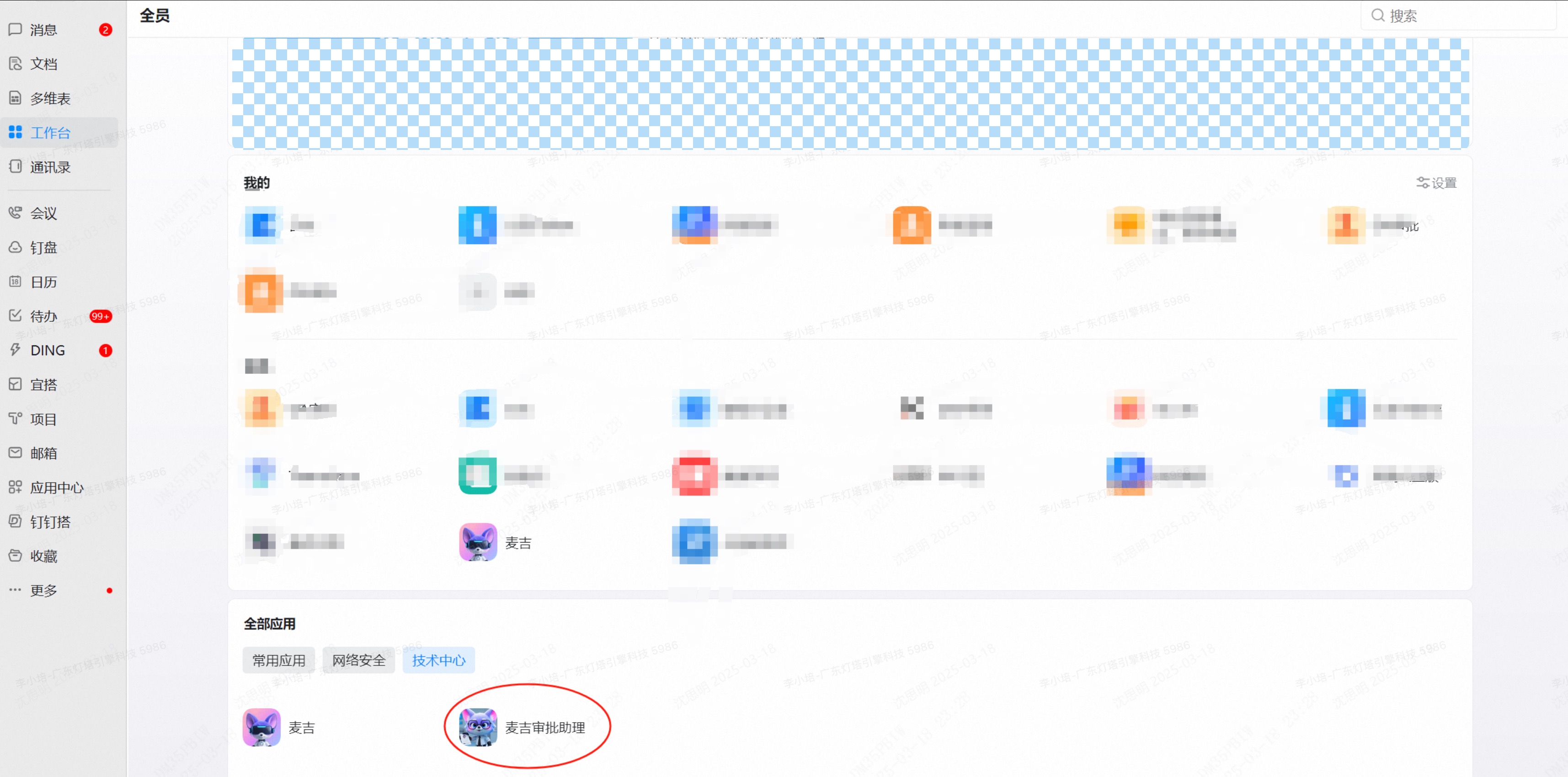
2. Generate Approval Form with One Sentence
After entering the dialog box, directly input approval requirements, suggested format:
- Permission request: "Request [XX permission/tool] due to [reason]"
- Example: "Request Cursor software usage permission for 3 months due to job responsibilities"
- Supports manual fine-tuning (click form fields to edit directly)
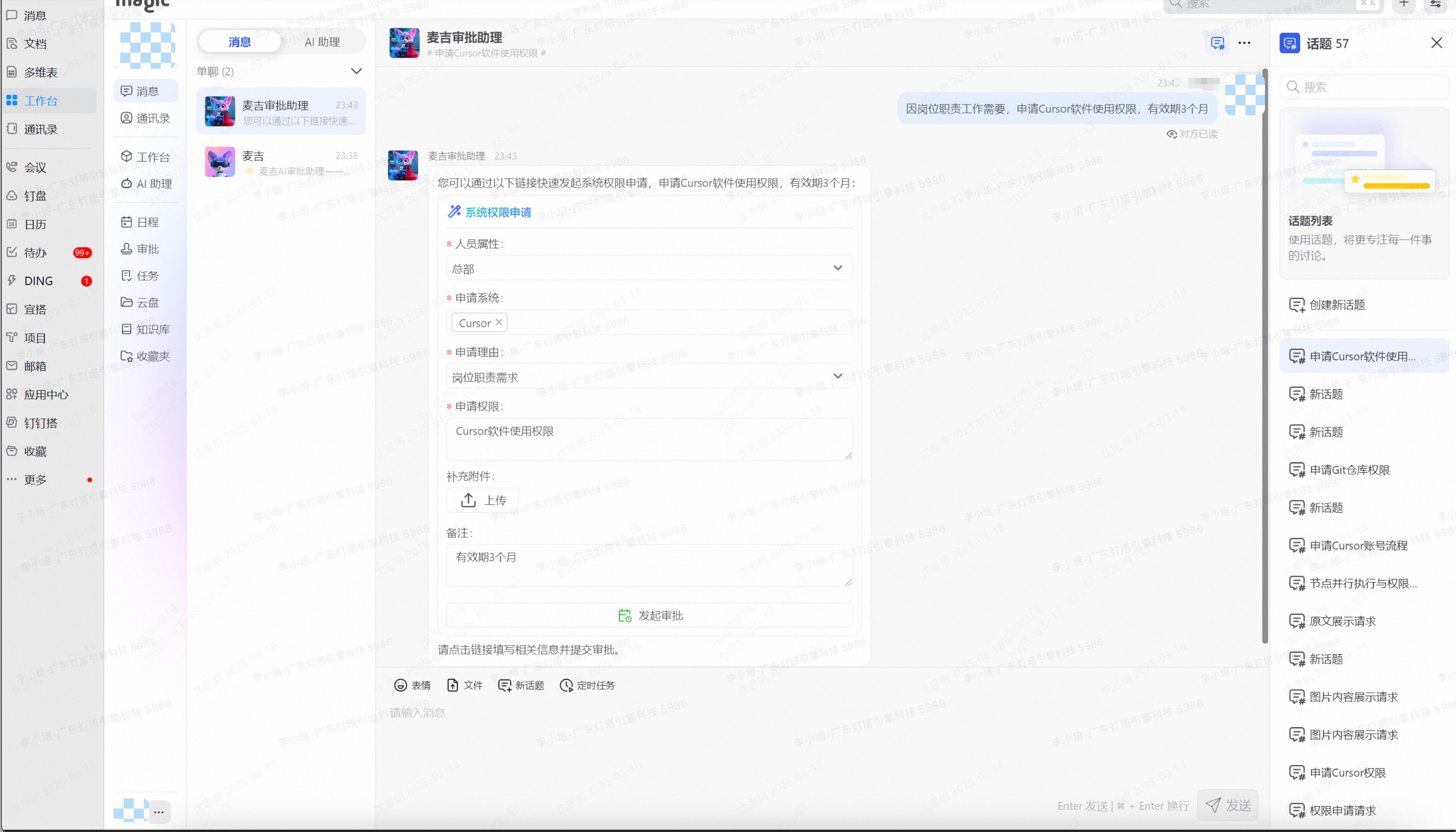
Pro tip: The clearer your description, the more accurate the AI-generated form!
3. Confirm and Initiate Approval
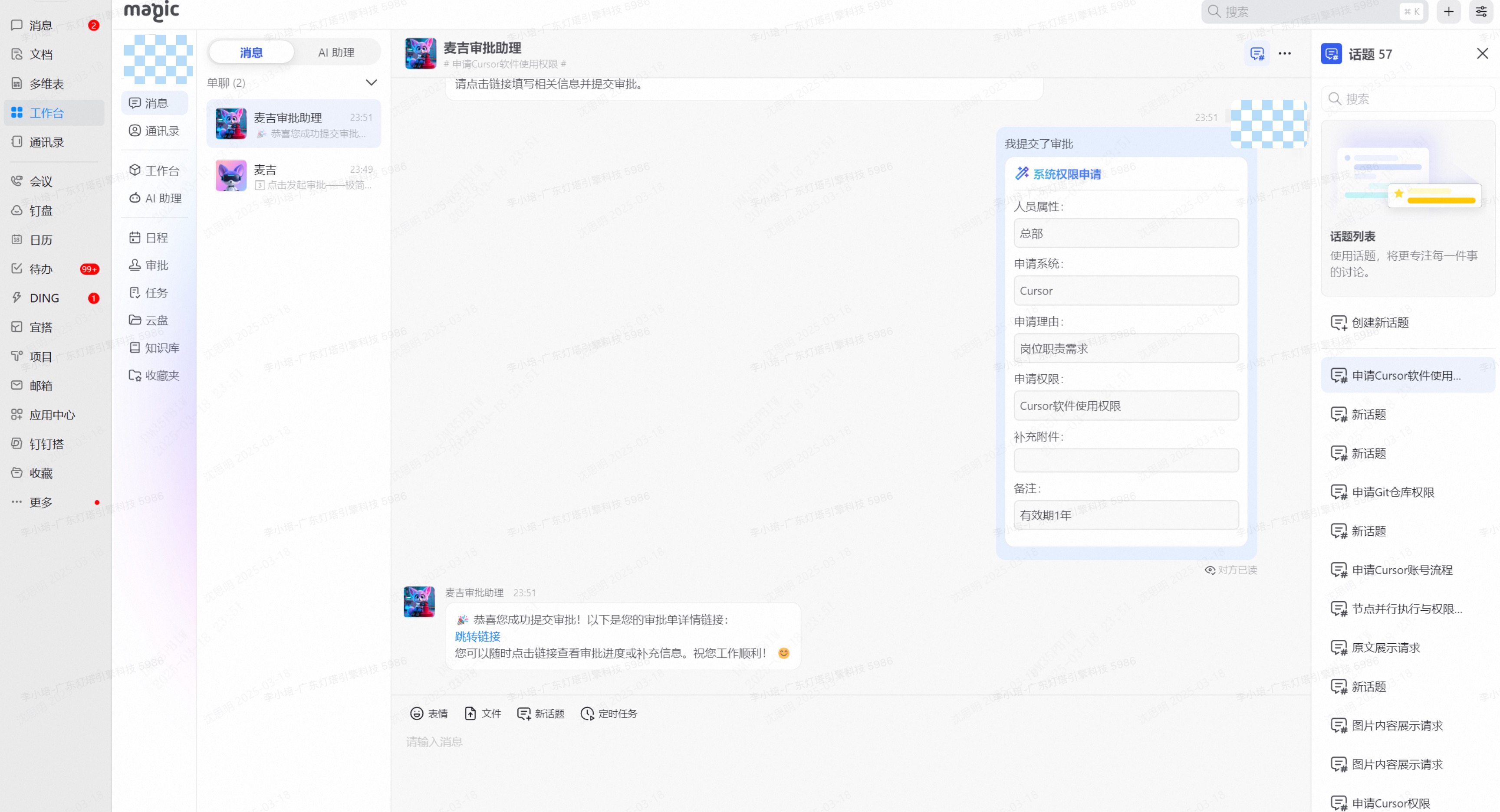
Click [Jump to link] to expand approval details:
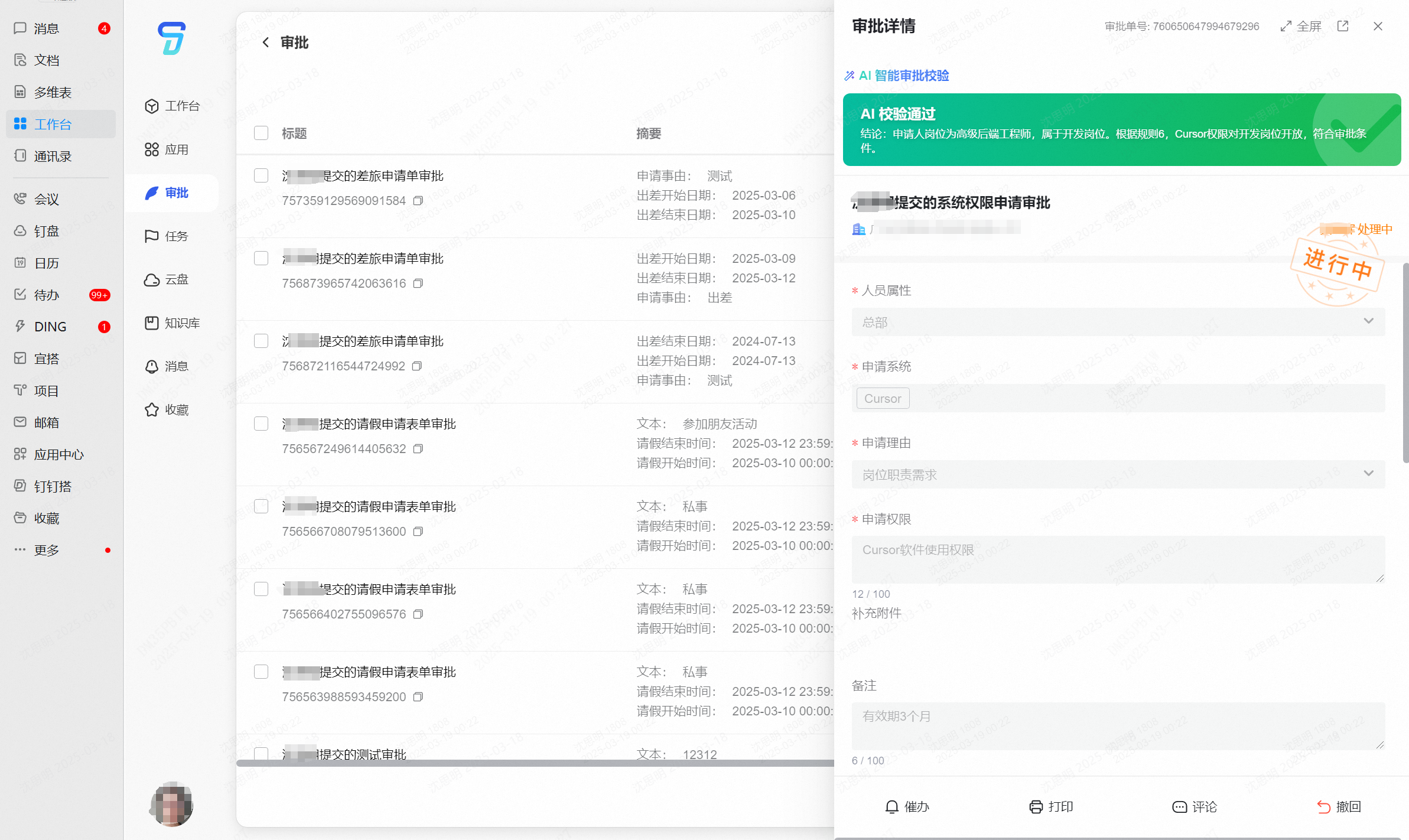
4. Intelligent Verification: Risk Avoidance
Rule Triggering: AI review automatically starts after submission (supports enterprise-customized rules):
- ✔️ Permission verification: Job matching, permission overlap detection Results feedback has three levels:
- 🟢 Low risk: No obvious risk in the approval, can be approved
- 🟡 Requires manual intervention: Suspicious risks exist, requiring further confirmation or manual review
- 🔴 High risk: Serious risks exist, must be rejected

5. Automated Decision-Making: Liberating Approvers
If the approver enables Delegate AI Decision-Making → The system automatically processes based on the following logic: historical data, past habits, approval rules, and preset strategies. Decision result types:
| Result | Trigger Conditions | Typical Scenarios |
|---|---|---|
| ✅ Approve | Complies with rules + High historical approval rate + Low risk prediction | Regular permission requests, within-budget expense reimbursements |
| ❌ Reject | Violates rules (e.g., over budget/permission conflict) | Non-technical staff requesting code repository access, excessive travel expenses |
| ❓ Auxiliary questions | Unclear information/supplementary materials needed (AI confidence <80%) | Entertainment expenses without client name, missing contract number |
